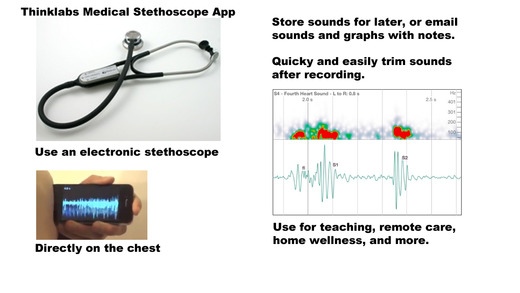Thinklabs Stethoscope App 2.0
Free Version
Publisher Description
RAPID, POWERFUL BEDSIDE/OFFICE AUSCULTATION TOOL by Thinklabs - the world leader in Digital Stethoscopes RECORD heart, lungs, bruits, Korotkoff, bowel sounds DISPLAY & review sound waveforms in real time SAVE & RECALL recordings EMAIL sounds & images directly from patient exam Capture and display sounds in real time directly from your electronic stethoscope* to iPhone/Touch/iPad - a powerful tool for bedside auscultation, in office, or remotely. For amateur use, you can also record heart sounds without a stethoscope using iPhone 3GS or later, including iPhone 5 and retina iPads. ---------------------------------------------------------------------- NOTE: The highest quality sounds are recorded with a real electronic stethoscope, such as Thinklabs ds32a. Recording directly using your iPhone/Touch is for amateur use only and has limited clinical utility. Requires iOS 6, due to enhancements in that OS that Apple has provided. You can record in two ways. To record with an electronic stethoscope: ------------------------------------ Connect the stethoscope to the headset jack on the iOS 6 device. We sell cables for thinklabs stethoscopes to allow this. To record directly with an iPhone ----------------------------------------- 1) Start app. 2) Place phone base onto the chest near the heart, with both small microphone holes sealed by skin, with just enough pressure to hold the phone there. 3) Keeping quiet, watch the display until you see 3 or 4 heartbeats without any noise. 4) Touch anywhere to stop recording. 5) Use pinch and drag to show 3 or so heart beats on the screen at once, with no noise. 6) Press the [E] button, select "Trim to Displayed" to discard the noisy bits. 7) Click the Action menu beside the [E] menu and you can email the sound to anyone you like. Sounds can also be saved on the phone. APPLICATIONS VISUALIZE heart/lung sounds, great adjunct to auscultation TEACH the power of phonocardiograms at bedside/office LEARN pathologies with the power of images + sounds ELECTRONIC MEDICAL RECORDS (EMR) of physical exam DOCUMENTATION for Medicare and insurance FOLLOW UP with serial recordings over time EDUCATION - Medical Schools, Nursing Schools, EMT TELEMEDICINE and Remote Monitoring RESEARCH for capturing sounds for analysis ______________________________________ Thinklabs Stethoscope App augments the power of the electronic stethoscope with iPhone and iPod Touch visualization of sounds as you listen to patients. The App utilizes the full power of the iPhone s multi-touch technology to create a tool that is amazingly fast and easy to use for physical exams or at the bedside. Users can annotate recordings by dragging and dropping S1, S2, and Pathology Flags onto the waveform to indicate specific events for teaching, learning, or documentation. Files can be saved, recalled and/or emailed, all with the capability to add names and free form notes. Files saved in .wav format, images emailed as .jpg files. Thinklabs provides free software for laptop/desktop to facilitate further editing and annotation of files captured with Stethoscope App. For clinical audio quality, use a Thinklabs ds32a Digital Stethoscope or similar stethoscope compatible with Stethoscope App. If you have any questions about the system requirements and stethoscopes compatible with the App, please contact Thinklabs at apps@thinklabsmedical.com
Requires iOS 6.0 or later. Compatible with iPhone, iPad, and iPod touch.
About Thinklabs Stethoscope App
Thinklabs Stethoscope App is a free app for iOS published in the Health & Nutrition list of apps, part of Home & Hobby.
The company that develops Thinklabs Stethoscope App is Thinklabs Medical LLC. The latest version released by its developer is 2.0.
To install Thinklabs Stethoscope App on your iOS device, just click the green Continue To App button above to start the installation process. The app is listed on our website since 2009-12-19 and was downloaded 28 times. We have already checked if the download link is safe, however for your own protection we recommend that you scan the downloaded app with your antivirus. Your antivirus may detect the Thinklabs Stethoscope App as malware if the download link is broken.
How to install Thinklabs Stethoscope App on your iOS device:
- Click on the Continue To App button on our website. This will redirect you to the App Store.
- Once the Thinklabs Stethoscope App is shown in the iTunes listing of your iOS device, you can start its download and installation. Tap on the GET button to the right of the app to start downloading it.
- If you are not logged-in the iOS appstore app, you'll be prompted for your your Apple ID and/or password.
- After Thinklabs Stethoscope App is downloaded, you'll see an INSTALL button to the right. Tap on it to start the actual installation of the iOS app.
- Once installation is finished you can tap on the OPEN button to start it. Its icon will also be added to your device home screen.